問題
SourceTreeで、Organization管理下のレポジトリをクローンするとき、正しいURLを入れているのに、「ソースパス/ソース URL として正しくありません」と表示されることがある(図1)。
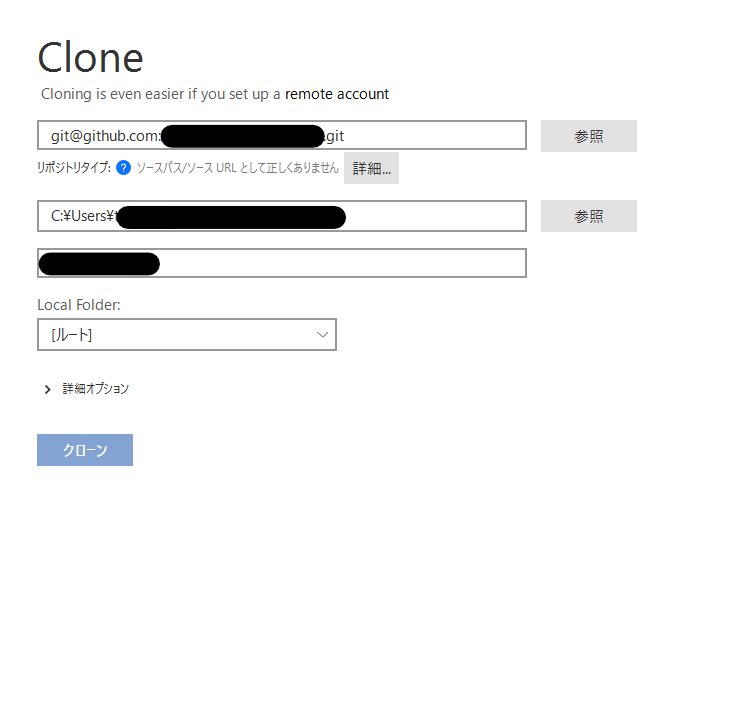
ネットでググると「ssh認証が必須」だとか、「IDとPWをURL中に入れてみる」とか書かれている記事がある。しかし、これらを試しても直らなかった。どうやら、Organizationレポジトリをクローンするときだけエラーが発生するようなのだ。
解決方法を見つけたので後で見返す用にメモしておく。
解決
まずは、GitHubの個人設定を開く。
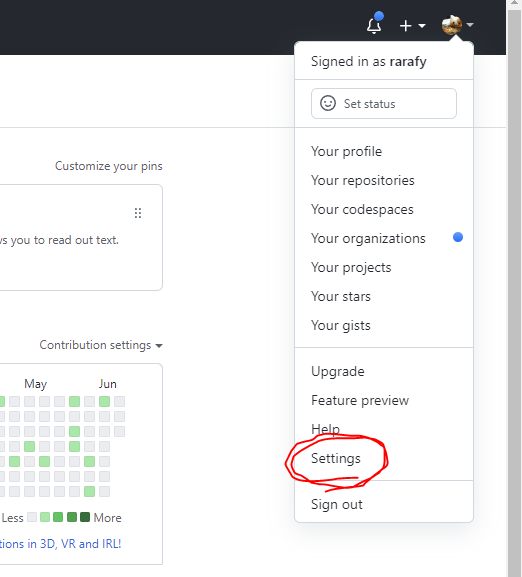
下の方のDeveloper Settingsを選択(図3)。
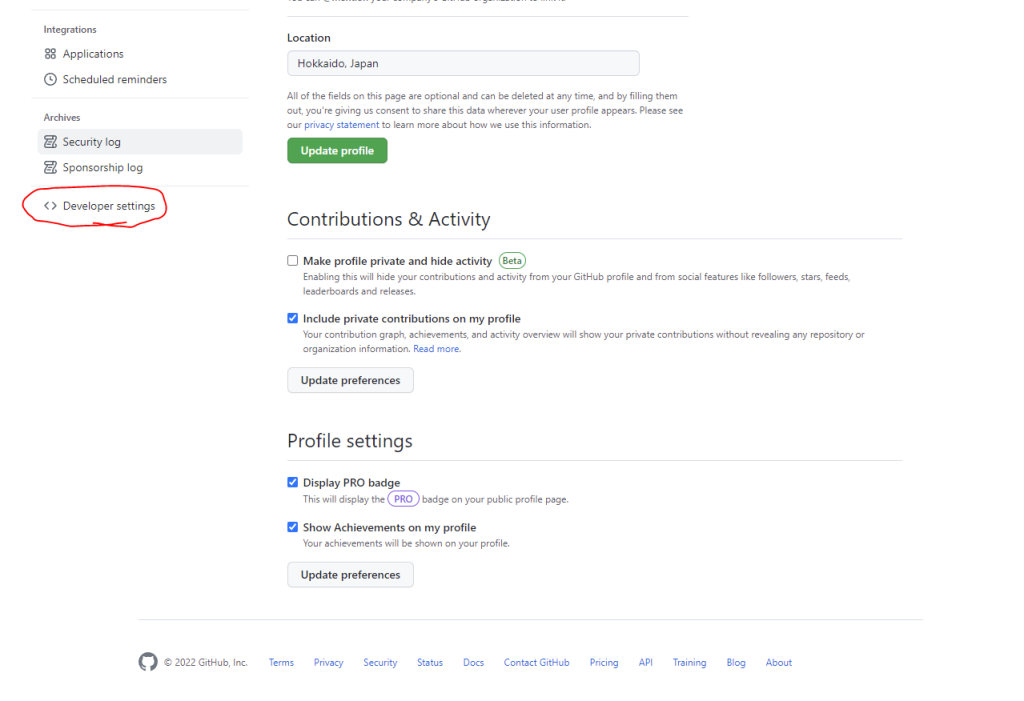
Personal access tokensを選択。”Generate new token” する(図4)。
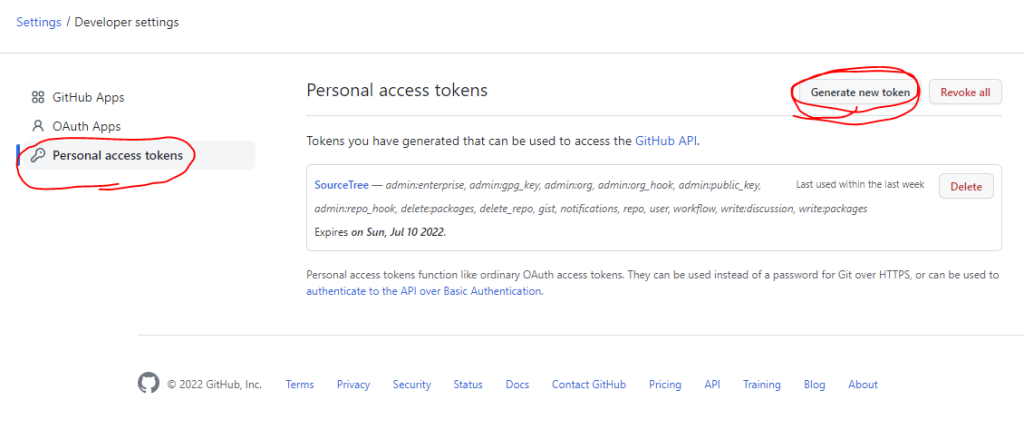
図5のように適当な名前を入れて、必要な権限にチェックを入れる。筆者は面倒くさがりなので全項目にチェックを入れた。
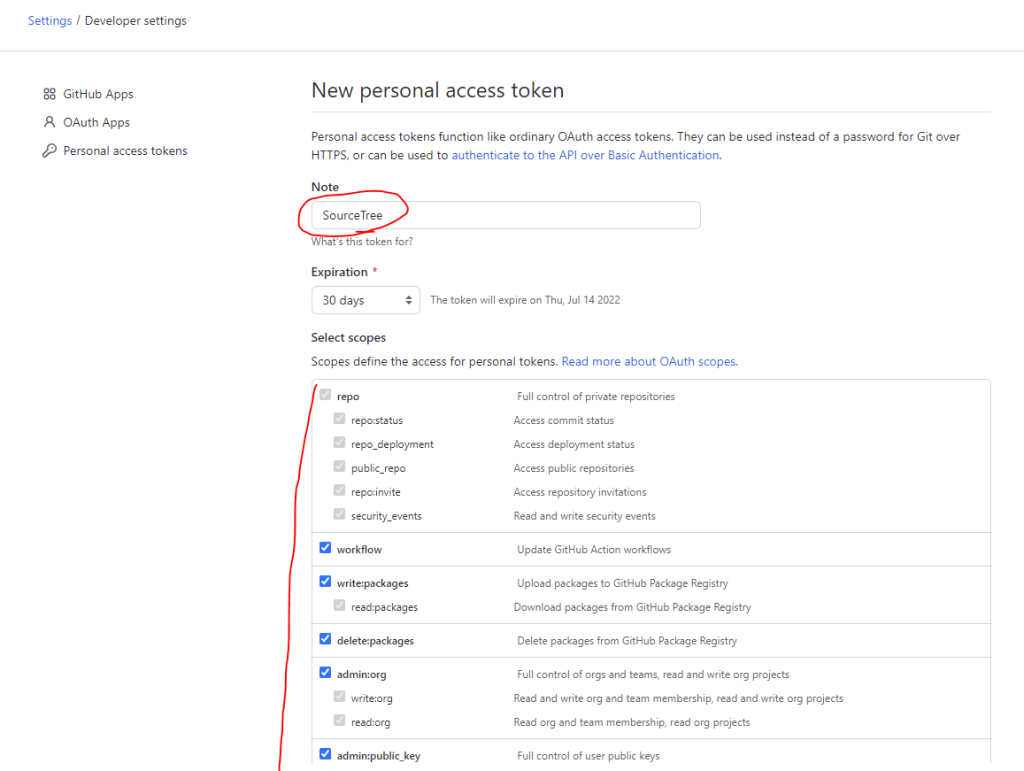
保存したら、トークンが発行される。自分のトークンをコピーする。
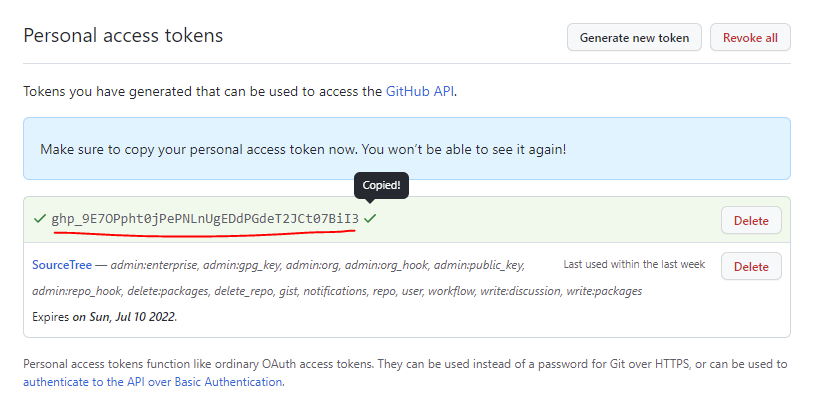
再びSourceTreeに戻り、ソースパスを入力し直す。例えば、下のURLの場合は
https://github.com/rarafy/OpenJTalkForUnity.git次のように記入し直す。
https://rarafy:ghp_9E70Ppht0jPePNLnUgEDdPGdeT2JCt07BiI3@github.com/rarafy/OpenJTalkForUnity.gitこれで直る(図7)。
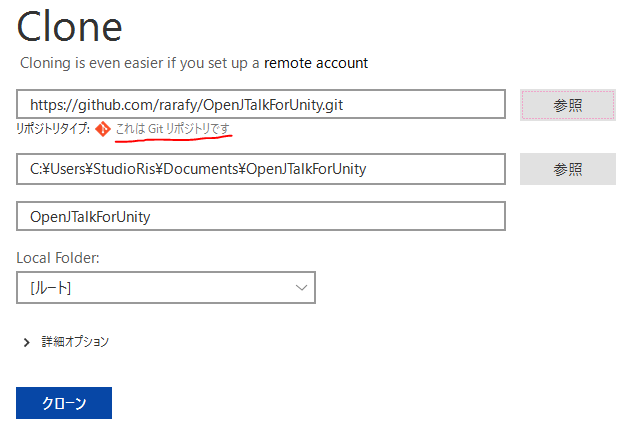
めでたしめでたし。
参考資料