問題
スーパーユーザーでrc.localを開いて最終行に “rfkill block bluetooth” と書き込むと、起動時にBluetoothがオンにならないようにできることは広く知られています。
pi@raspberrypi:~ $ gedit /etc/rc.local私がやりたいのはBluetoothを永久に眠らせることではなく、PS5コントローラーをスタンバイ状態にして充電することなので、このやり方はオーバーキルです。
解決
Bluetoothサービスの状態を確認します(図1)。
pi@raspberrypi:~ $ systemctl status bluetooth.service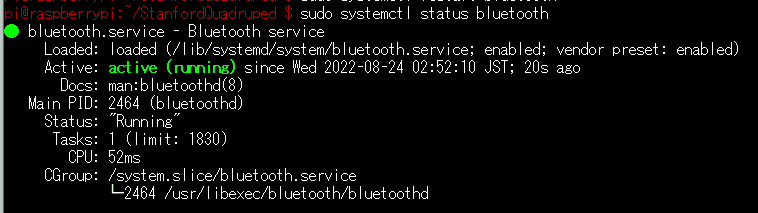
そして、Bluetoothサービスを再実行します。
pi@raspberrypi:~ $ sudo systemctl restart bluetoothこれで、一時的にBluetoothをオフ→オンにすることが出来ました。
ちなみに、systemctlコマンドには、他にstart, stop, restart, reload等があります。
参考文献
・UbuntuでBluetoothがONできない時の対処法|Zenn
・【Linux】systemdとsystemctlコマンド:サービスの自動起動、停止、再起動|OFFICE54